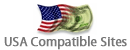| 3 Steps How to Play Java Real Money Poker on iPhone 3g |
|
What we need is a working unlocked and jailbraked IPhone with Installer.
There are the steps:
Step 1: Sign up for an AbsolutePoker.com account. This site offers a No-Download (Java Based) playing system. After installing Java on your iphone, go to AbsolutePoker.com and click on the NO DOWNLOAD POKER link to the left. Non- USA players can sign up other No-Download sites if they'd prefer.
Step 2: Go to Installer and install Mobile Terminal and Cydia Installer.
- Go to Settings -> General -> Auto-Lock and set it to Never. This will avoid some troubles during installation.
- Run Installer. Repository for Terminal should be already there (BigBoss), because it is in latest Community Sources.
- Add repository http://apptapp.saurik.com for Cydia Installer and refresh
- Go to Install -> System Find Term-vt100 - Mibile Terminal App. I used version svn278. Install it.
- Go to System again and find Cydia Installer - The Future of the IPhone. I used version 1.0. Install it.
- Exit. Restart IPhone. Two icons for Terminal and Cydia should appear.
Here are some screenshots for Step 2:
  
  

Step 3: Go to Cydia Installer and install Java.
- Run Cydia Installer.
- Go to Install - Java section. You will find many programms there.
- Select IPhone/Java. It will install most of the needed packages, which includes vm, libraries, etc.
- Click confirm and wait a little bit.
- Go to Java section again and install Jikes package (itwill be probably the only one left). Jikes is a compiler.
- Go to Installed Packages tab. Check that Classpath, IPhone/Java, JamVM, Jikes are installed. Several other packages will be there too (Java SQLite, JocStap, etc).
- Exit Cydia and restart IPhone. Congratulations!!! You’re done installing Java. Now go to AbsolutePoker.com
  
  
  
 
A special thanks to my friend at Java4iphone.com who details how to get Java on an iPhone.
|